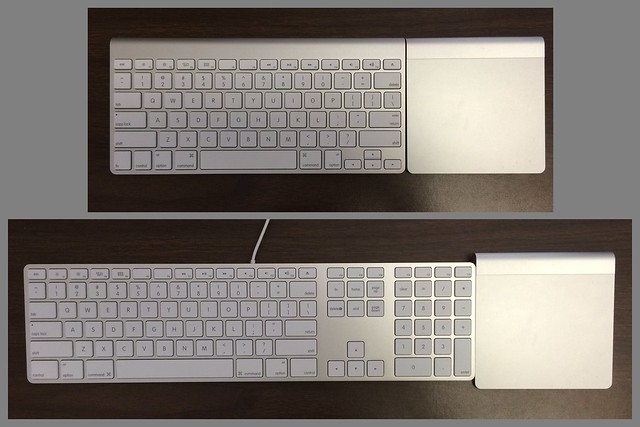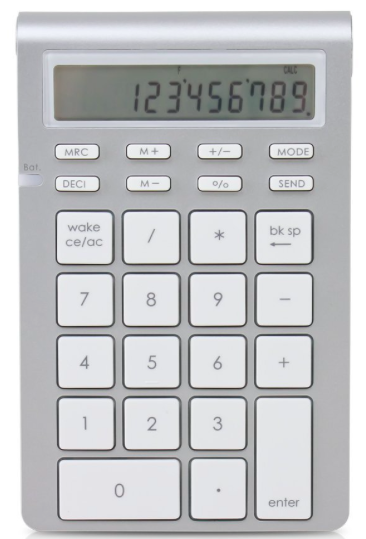Keyboards
January 18, 2015 at 11:52 AM by Dr. Drang
When I bought my current office iMac a couple of years ago, I decided to configure it with the Bluetooth keyboard and trackpad. This was something of an experiment. While I’d been using small keyboards with trackpads for ages on my notebook computers, I’d never before used a desktop machine without a numeric keypad,1 and I’d never used a desktop Mac without a mouse.
My thinking was this:
- Even though mice are faster and more accurate for many operations, Apple was clearly designing recent versions of OS X for trackpad gestures and would undoubtedly continue that trend. Going against Apple’s design intent is a recipe for pain. Plus, a trackpad doesn’t preclude mouse usage; I could still keep a mouse handy for detail work.
- It’d be easier for me to switch between desktop and notebook if both keyboards were laid out the same. Apple’s bluetooth keyboard has the same key arrangement and spacing as my MacBook Air.
That the setup has lasted two years is probably a good indication of its success. Having both a trackpad and a mouse has worked out much better than I expected, and I wouldn’t want to go back to using a mouse only. But the lack of a numeric keypad still gives me trouble.
As you might expect, I enter numbers quite often, and while I’m fairly good at using the number row, I found myself missing the number pad whenever I had a long set of figures to enter. Siri is better than the number row, but it’s just not as fast as a numeric keypad.
So last week I began a new experiment with Apple’s wired, full-sized keyboard. I went to the local Apple Store and did that thing where you feel like you’re stealing. After a few days of use, I think I’ll be returning it. The pluses of the full keyboard are:
- The numeric keypad. Duh.
- Full-sized arrow keys.
- A Control key on the right side.
- Bigger Control keys.
- Extra USB ports.
- A slightly clickier key feel. I’m happy with the key feel on the Bluetooth keyboard and the MacBook Air, but this is a little better.
The minuses are:
- The cord. Duh. When I bought the iMac, I assumed Apple’s lack of a Bluetooth keyboard with number pad was a temporary gap in the product lineup. Two years later, it’s apparent that Apple just isn’t going to come out with a wireless full keyboard.
- The loss of consistency between desktop and notebook key layouts.
- A fn key that’s not near the other modifier keys. I have a few macros that take advantage of how easy it is to mash down the fn, ⌃, ⌥, and ⌘ keys all at once with my left hand. Can’t use them on this keyboard.
- The size. This keyboard and a trackpad and a mouse are hard to accomodate on my messy desk. Even if I put the mouse away, the trackpad is farther off to the right than I like it.
- The look. This is still part of the old skinny aesthetic, and it just doesn’t look right with the trackpad.
I know I can get eliminate the minus of the cord by getting a Logitech K750, but that doesn’t solve the size or key layout problems. Also, if my keyboard is going to be wireless, I’d prefer it be Bluetooth so I don’t have to reserve a USB port for that little transceiver thing.
The obvious solution, I suppose, is a separate Bluetooth numeric keypad. I can tuck it away on the foot of my iMac when I’m working normally and bring it out when I have lots of numbers to enter. Or maybe it stay between my keyboard and screen to make it more available. There’s one from Belkin sold through Apple, but the number and content of its one-star reviews is frightening. This Satechi one got good reviews, but the LCD seems a little hokey. And its calculator mode holds no appeal to me whatsoever.
Sticking with the way I’ve been working for the past two years certainly isn’t a burden, but I’d like something better. I’ll look around for other number pad possibilities before giving the Satechi a try. Suggestions are welcome.
-
Even the Fat Mac I bought in 1985. Apple’s keyboards back then didn’t have an integrated numeric keypad, but you could get one as an accessory, and I did. ↩