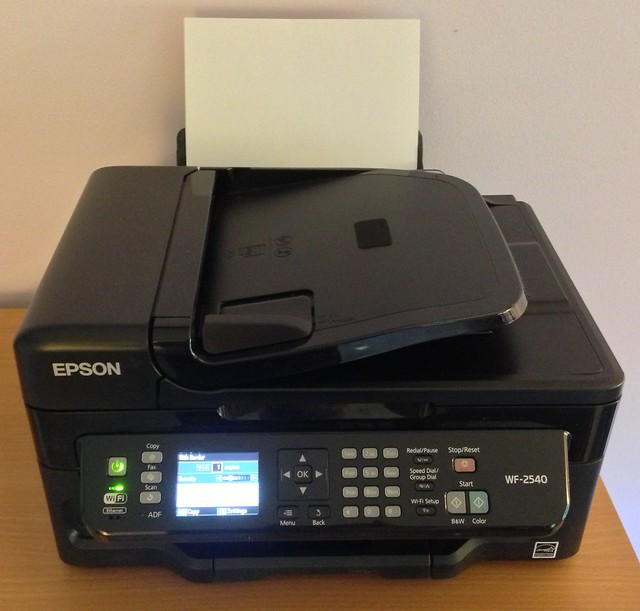Epson WF-2540
September 3, 2013 at 9:30 PM by Dr. Drang
There’s a new addition to the Drang household, an Epson WF-2540.
In general, I’m not a fan of having an inkjet printer here at home. We don’t do a lot of printing, and the cartridges tend to dry out with disuse. For the past several years, when the kids have needed to print something in color for school, we’d put it on a thumb drive and get it printed at the Kinko’s about a mile away. It’s a 24-hour Kinko’s, so even those emergency, midnight-before-it’s-due projects could get printed there. The cost per page was kind of high, but not when compared to the cost of throwing away half-used cartridges that had dried out.
So why did I give in and get the WF-2540? AirPrint. My wife is an iPad user almost exclusively now, and most of what little time she spends on the Mac is for printing to our old laser printer. Forcing her to send files and herself over to the Mac just for printing seemed stupid, and I had more than enough Amazon points built up that I could pretend that the new printer was free.
You might be wondering if I know about Printopia. Yep. I downloaded the free trial and gave it a workout. Its performance was spotty at best. I know lots of reviewers have raved about it, but it didn’t work well for me. Maybe there’s something odd about my network setup, but my iPhone just couldn’t find Printopia at least half the time. That wouldn’t have been acceptable even if I were the only user; I certainly didn’t want to field the inevitable calls for support when it wouldn’t work for my wife. That put me in the market for a real AirPrint printer.
I remembered Dan Benjamin mentioning an inexpensive printer he’d gotten for home use:
I got the Epson XP-400 printer for our home. Small, quiet, supports AirPrint via @anthonystauffer
$69 at Best Buy - bit.ly/SrcLMl
— Dan Benjamin (@danbenjamin) Sat Apr 20 2013 8:04 AM CDT
I asked him if he was still happy with it, and he said he was. That’s the kind of listener service you don’t get from other podcast networks.
You’ll note I didn’t get the same model as Dan. The XP-400 wasn’t available through Amazon Prime, so I looked around for similar models. The WF-2540 was a small step up: same print cartridges, ever so slightly faster print speed, and a document feeder for scanning. Sold.
Setup was easy. The manual suggested that setup would go more smoothly with the printer connected to a computer, but I didn’t have the right kind of USB cable handy, so I plunged ahead with setting it up directly though its input panel. Piece of cake. It found the house WiFi right away and I printed a test document from my phone a minute later. Then I used it as a scanner and a copier with no trouble. More important, my wife started printing from both her iPad and iPhone without any instructions from me.
I can’t say I’ll still be happy with the WF-2540 in a year or two, but I’m really happy with it now.
You’ll note that the link to the WF-2540 at the top of the post is not an Amazon Associates link. It’s not that I’m opposed to affiliate links—my old movies post a couple of days ago had about a dozen affiliate links to the iTunes Store—it’s that I’m out of the Associates program. Amazon shut down its Associates in Illinois a couple of years ago. After grumbling for a while, I opened a new Associates account and had the money sent to my daughter in Minneapolis. A couple of months ago the Minnesota program was shut down, too, so that’s that. If you buy the WF-2540 from Amazon, maybe you can do it through Dan’s Associates account.
Update 9/3/13
Marco Arment suggests turning the printer off to preserve both the cartridges and the print heads. I would swear that my long-ago inkjets were off most of the time, but I know better than to trust my memory anymore. Off it is.