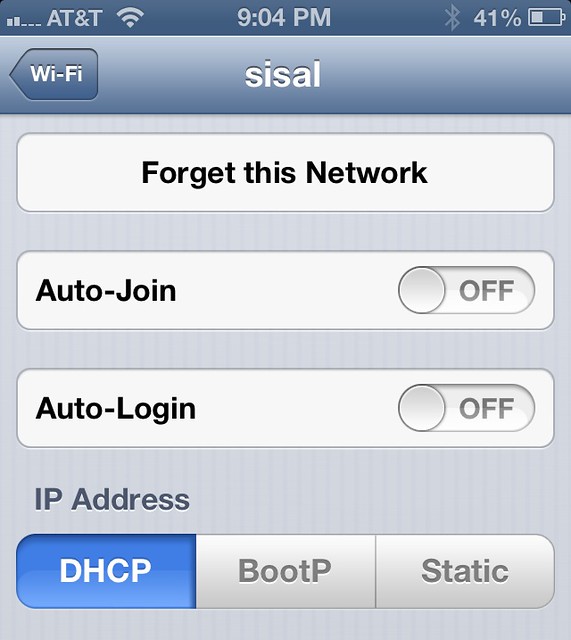Hotel WiFi woes
March 22, 2013 at 10:57 PM by Dr. Drang
I’m not sure how to classify this post. I won’t be telling you anything new, because if you’ve stayed at a hotel you know the problem with internet access. I won’t be handing out tips, because I haven’t actually solved anything. And I won’t be doing an angry rant, because I’m just too dispirited to gear up that kind of energy.
My family started our spring break yesterday. We’re staying at a hotel that claims to provide WiFi. This is, I suppose, technically true, but the signal is so weak that a good case for bait-and-switch could be made. Luckily, there’s a wired internet connection in the room and I brought my trusty old AirPort Express and a short Cat-5 cable. Soon we had a good, strong signal in the room.
But a signal isn’t a connection. As with most hotel internet, this one forces you to go through a sign-in page. No problem on my MacBook Air—I just opened my browser, chose a bookmark, and was soon redirected to the sign-in page. The Air was connected in less than a minute
The family’s various iDevices were a different story. After choosing the Airport Express’s network, the WiFi icon would appear at the top of the screen (yay!), but as soon as that sheet slid down to show me the sign-in page, the icon would disappear and the connection would drop (boo!). I’d have to go into the WiFi Settings again and reselect the network. After repeating this dance a couple of times, I figured I’d try to sign in through Mobile Safari instead of the sheet. So after choosing the network, I quickly switched to Safari and signed in. Success!
But that only worked with one device. As I tried to connect the next one, the sheet always came down and broke the connection before I could switch to Safari and load the sign-in page. After a few failed tries, I realized I could stop the sheet from appearing by switching the Auto-Login option from On (which is the default) to Off.
This worked. I could sign on through Safari and the connection stayed on. I was feeling pretty clever until we came back to the room tonight and my iPhone wouldn’t connect that way anymore. Oh, the WiFi icon would stay on, so I was still connected to the Airport Express, but nothing from the outside world would load—no Twitter, no websites, no nothing.
On a whim, I flipped the Auto-Login setting back to On and the connection came up and stayed up. I have no more explanation for tonight’s behavior than I had for last night’s.
This sort of nonsense doesn’t happen with the WiFi I set up and home or at work. Nor does it happen at places like Panera that offer free WiFi to customers. But it happens with depressing regularity at hotels, especially older hotels in big cities. Connecting is generally better than it used to be, but it still isn’t what it ought to be. Everyone else seems to have solved the WiFi problem; why can’t major hotel chains?