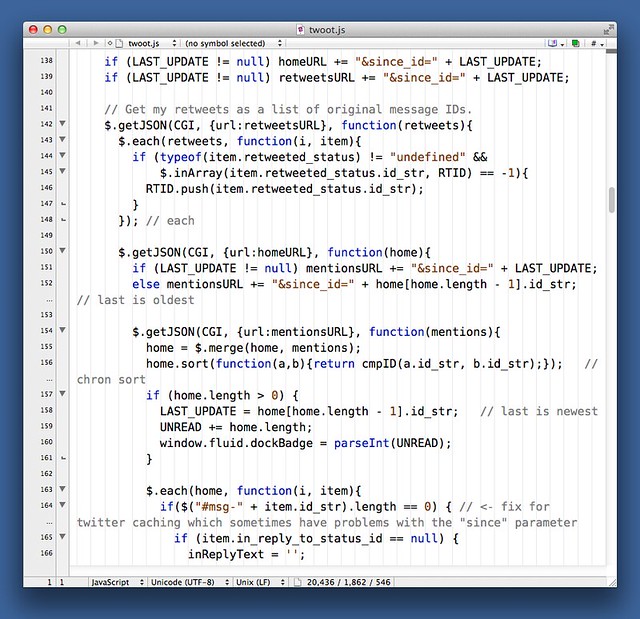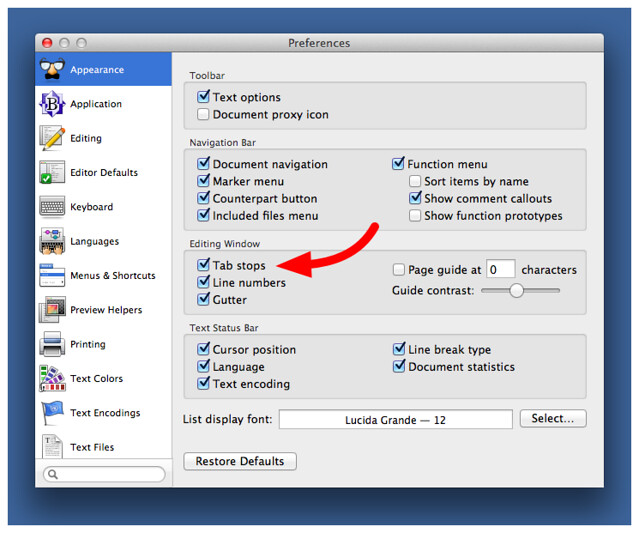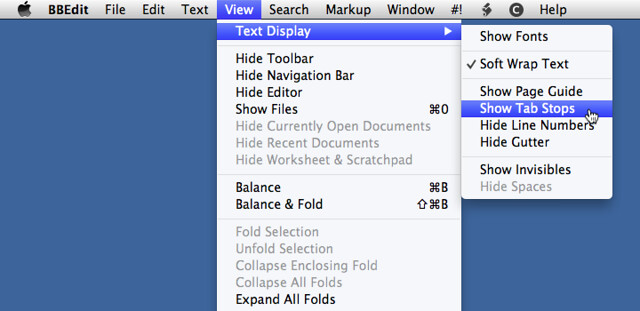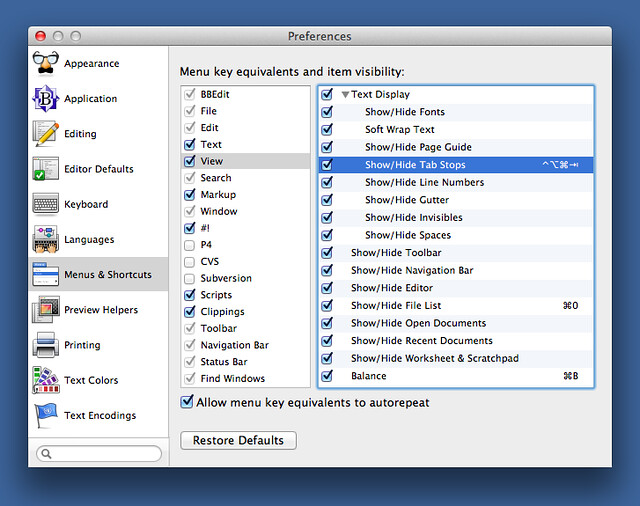Toggle tab stop lines in BBEdit
September 3, 2012 at 9:41 AM by Dr. Drang
One of the things I missed when I switched from BBEdit to TextMate several years ago was what I called BBEdit’s “pinstripe” setting, it’s ability to show thin vertical lines at every tab stop. This can be quite helpful with long stretches of code, where it’s easy to lose track of how deeply indented you are, and I’m glad to be able to use it again.
You can turn the pinstriping on in the Appearance Preferences, but I don’t like setting this preference because it turns it on in every window, which is overkill.
I certainly don’t need the pinstriping when I’m writing a blog post or a report, and I usually don’t need it when coding—I’ve never lost track of indentation in a short script.
What I need is the ability to quickly toggle the pinstriping on and off for a particular window. Thankfully, Bare Bones makes this easy by including the show tab stops property in BBEdit’s AppleScript dictionary. Here’s a short script that toggles the setting for the front window:
1 tell application "BBEdit"
2 if front window's show tab stops is true then
3 set front window's show tab stops to false
4 else
5 set front window's show tab stops to true
6 end if
7 end tell
The is true in Line 2 is redundant, but I think including it makes the conditional easier to read. I call the script “Toggle Tab Stops” and have it saved in BBEdit’s Scripts folder with a keyboard shortcut of ⌃⌥⌘⇥ (that’s Control-Option-Command-Tab).
I make no claims of originality with this script; I’m sure variations on it have been written dozens of times. But it took less time to write than it would have to find someone else’s version.
Update 9/3/12
OK, I blew this one. It’s not that the script doesn’t work, it’s that it’s unnecessary. Apparently I’ve never looked deeply enough in BBEdit’s menu system to notice the Show Tab Stops item.
So instead of the AppleScript, a better way to toggle this setting is to assign it a keyboard shortcut through the Menu & Shortcuts preference pane.
Thanks to everyone who pointed this out. Next time I’ll look harder before jumping to a script.