Preview and screen resolution
May 20, 2011 at 11:46 AM by Dr. Drang
I’ve been messing around with Gnuplot and Ghostscript lately, figuring out ways to generate PDF and PNG plots more efficiently. I hope to have a post about that soon, but in the meantime I thought I’d mention something I discovered about Preview.
After Safari, Preview is my favorite Apple-written program. It just works, serving as an all-purpose interactive graphics toolkit. It’s a better PDF viewer than Adobe’s Reader and handles most bitmapped images, too. Using it is so easy I never paid much attention to its preferences. But as I was generating and reviewing PDF and PNG versions of the same plots, I noticed that the PDFs appeared bigger on my screen than the PNGs, even though the PNGs were set to a 72 dpi resolution and both versions were being viewed at 100% scale.
I opened Preview’s preferences to see what was going on. Here’s what I found:
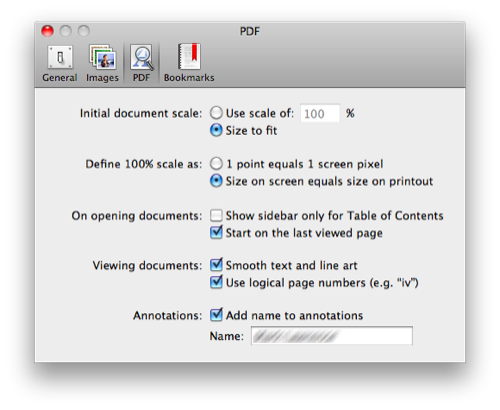
![]()
The key is the “Define 100% scale as” option. With the options set as shown, bitmapped images, like PNGs, are shown pixel-perfect when the scale is at 100%, regardless of any dpi setting in the file. PDFs, on the other hand, are adjusted to avoid the pixel=point problem that I talked about last fall when the new MacBook Airs were announced. With this setting, a 5-inch wide PDF plot will not show up as just 360 pixels wide on my screen, but will account for the higher resolution of the screen and actually be 5 inches wide.

(I shifted the ruler as I was taking the photo, but it really is almost exactly 5 inches wide.)
Which raises a question: If Preview is smart to account for the screen resolution, why aren’t other applications? For example, Pages ’08, Numbers ’08,1 and OmniGraffle all think a point is a pixel, so I have to zoom in to see things at approximately the size they’ll be when printed.2 Obviously, there’s a way for programs to access the screen resolution. Why don’t they use it and give us on-screen displays that match the printed size?
-
I haven’t updated to the most recent versions because I don’t feel like buying an ’09 product in ’11. If you have the ’09 versions of Pages and Numbers, I’d like to hear if they still think points are pixels. ↩
-
OmniOutliner is worse: it not only thinks points are pixels, it doesn’t have a zoom feature that allows me to see things at their “real” size. ↩

