Transmit Disk is my favorite thing
September 28, 2010 at 3:00 PM by Dr. Drang
Over the years, I’ve developed a dismissive attitude toward the “cool” Mac applications, the ones created by the prominent and well-loved Mac indie developers. Part of this attitude comes from my sense that those apps don’t get the critical attention they should because the developers are friends with all the prominent members of the online Mac community, and part comes from my own dissatisfaction when I’ve given the apps a tryout.
You know which apps I’m talking about, right? MarsEdit is the blogging tool every Mac blogger uses, but it never felt right to me.1 VoodooPad is the personal wiki application that everyone loves, but it wasn’t a good fit with me.2 Most prominent in this group, I suppose, is NetNewsWire. Gallons of digital ink have been used extolling Brent Simmons’ attention to every tiny user interface detail, but I’ve never been able to stick with it on either the Mac or the iPhone.
I’m not saying these are bad applications; they just don’t work for me. And I expected the same would be true when I finally succumbed and gave Transmit 4 a try. I was wrong. Transmit 4 is is really good, and I bought a copy when my trial period was over. I haven’t even thought about firing up my previous FTP client.
What makes Transmit so good is its nearly seamless Mac integration. Double-click on an item on the server and it opens in the Mac application you typically use for that kind of file. For me, that means text files open in TextMate and image files open in Preview. No need to download a local copy or remember a special command. Transmit windows act almost like Finder windows.
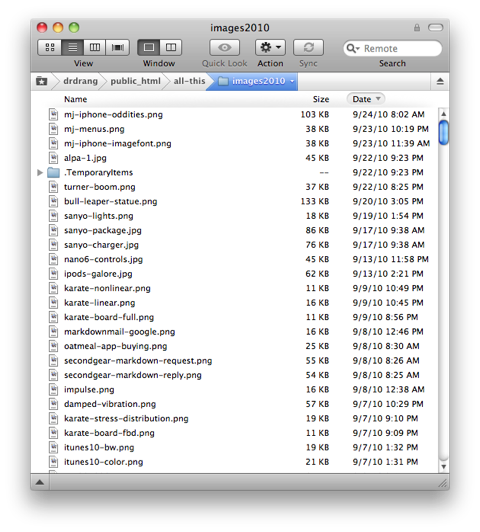
The promise of true Finder integration, though, came with a feature new in version 4 called Transmit Disk. The promise of Transmit Disk was that you’d get a remote directory mounted as a volume on your local desktop and you could work with it in the Finder. It was supposed to be just like an external disk plugged into your computer, only a bit slower because of network lag.
Transmit Disk was, unfortunately, the worst thing about Transmit 4. It was horrifically, maddeningly, shockingly slow on both my Intel and G4 Macs. Even just renaming a remote file through Transmit Disk took forever.
The sluggishness was apparently due to MacFUSE, the underlying mechanism on which Transmit Disk was built. I uninstalled the MacFUSE that came with Transmit and reinstalled it direct from the source. It was still a dog.
So I gave up on Transmit Disk and stuck with the regular Transmit client program, which was, as I said, wonderful. After a while, I even forgot about my disappointment with Transmit Disk. And then I saw this notice on TidBITS:
Panic has updated its file-transfer software Transmit to version 4.1.1. The full release notes list nearly five dozen fixes, but here’s the overview: Transmit Disk - the feature that lets you mount remote FTP, SFTP, Amazon S3, and other servers on your desktop as if they were connected hard disks - has been vastly improved, offering full compatibility with 64-bit kernels, improved MobileMe support, better deletion, and ending its reliance on MacFUSE. The update also adds more language localizations, reduces memory usage during file transfers, fixes a slew of cosmetic bugs, and plays more nicely with symlinks and redirected items. ($34 new, free update, 22 MB)
Emphasis mine.
I’d already upgraded to 4.1.1, but hadn’t bothered to read to read the release notes. I quickly activated the Transmit Disk menu and it’s the best thing in the whole wide world.
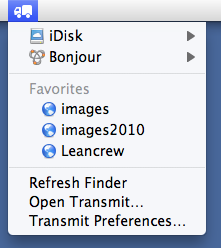
The new Transmit Disk is as fast as the old Transmit Disk was slow and fulfills the promise made with version 4.0: a remote directory mounted on your desktop, looking and behaving like an external disk.
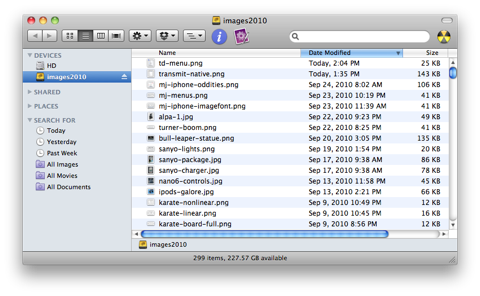
It’s not just in the Finder—Transmit disks appear in the Open and Save sheets of every application.
I questioned at the top whether apps from the cool, in-crowd developers get the criticism they deserve. The Transmit 4.1.1 upgrade (recently bumped to 4.1.2) didn’t get the praise it deserves.
-
On the other hand, I loooove Red Sweater’s FastScripts utility. ↩

