TaskPaper update
June 29, 2010 at 11:24 AM by Dr. Drang
A couple of months ago, I complained about TaskPaper’s handling of the user’s password when syncing. The problem was that TaskPaper wouldn’t allow me to paste my Google ID from 1Password into the password field of the dialog box.
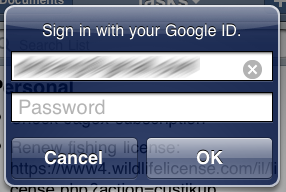
I later changed my Google password from a 1Password-generated random string to something I could remember and type in directly.
With the latest version of TaskPaper for iPhone, this bug is fixed. It’s still a hassle that TaskPaper can’t just remember the password itself, but at least there’s now a way to login with credentials stored in 1Password.
(I should mention here that TaskPaper doesn’t require you to log in every time you need to sync. I suspect the login requirement is coming from Google; it’s similar to the way GMail asks for your password every few weeks.)
The future of TaskPaper syncing looks bright. In this blog post Jesse Grosjean describes not just a new note-taking product for iOS (one that might give Simplenote a run for its money), but also an upcoming switchover of all his apps from his bespoke syncing system to syncing via Dropbox. This will be an enormous improvement on both the iPhone and the Mac; we’ll get not just automatic syncing, but also the ability to revert to earlier versions.
I’m kind of surprised how thoroughly TaskPaper has won me over. Its simplicity is a big plus; because it’s just a little more structured than a blank sheet of paper, I can adapt it to many purposes. That its native format is easily converted to Markdown—and, therefore, to HTML—has allowed me to a get great-looking printed task lists to slip into my planner.
